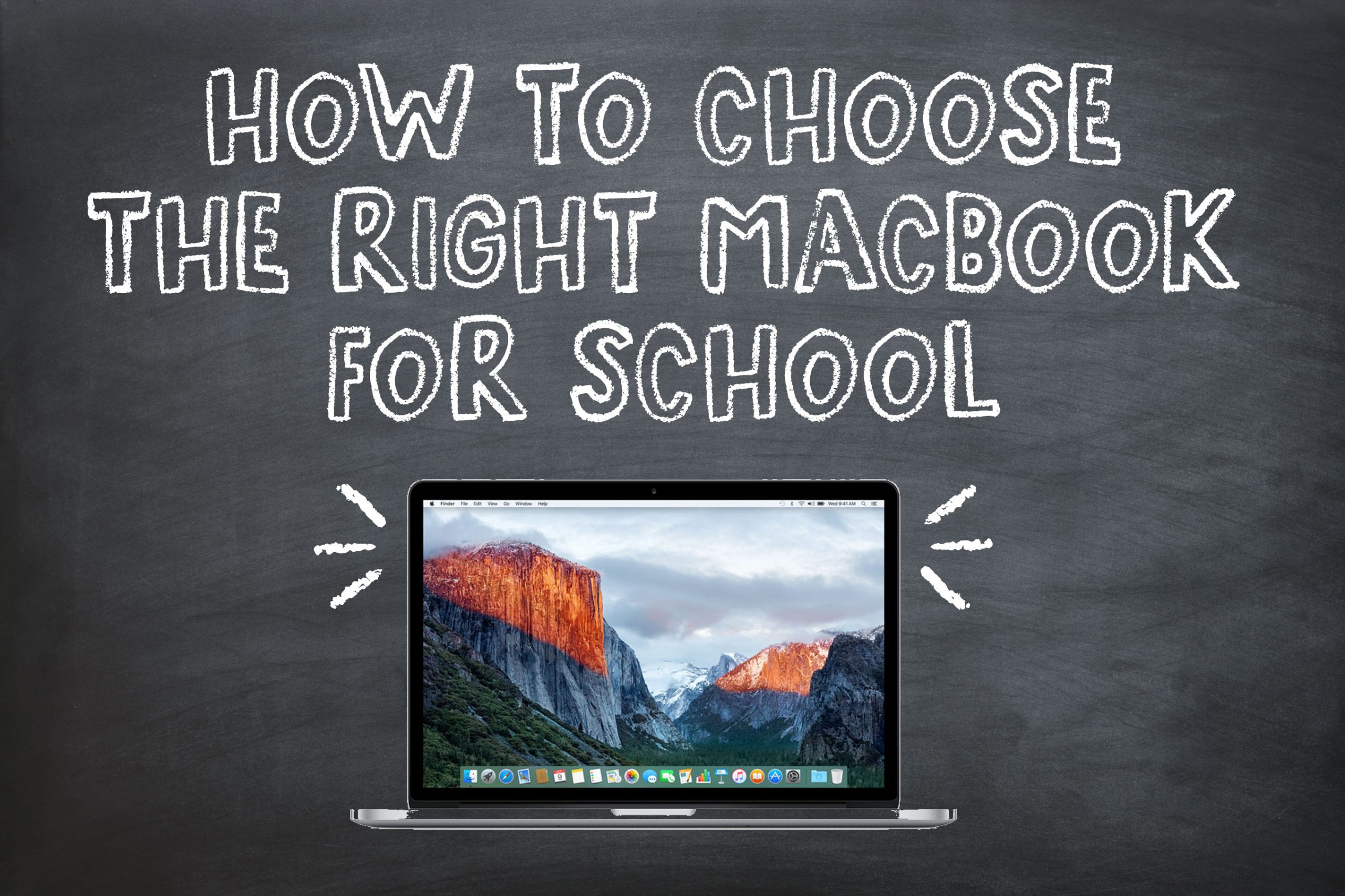Buying a computer for school can be a daunting task. With so many features including price, weight, battery life and storage, the options can feel overwhelming. That’s why we created this comprehensive guide for students on how to decide between the MacBook Air, MacBook and MacBook Pro.
Before you go back to school, ask yourself these questions to help you determine which MacBook is right for you.
What will I need the computer to do?
MacBook Air: For students who don’t need a lot of storage, but need to write and do research online, the MacBook Air is a great option. The Air is also a great option for students looking to spend the least amount of money.
MacBook Retina: As the lightest and smallest option, the MacBook is ideal for students who need a lot of storage and are willing to splurge a little. The MacBook also has a high-resolution display that is better than the Air which can make a difference for students who spend all day staring at their screens.
MacBook Pro: Great for photography and design students, or for people who need a faster, more powerful laptop. The MacBook Pro comes with photo and video editing programs, and it also includes great storage. The Pro’s screen has the best resolution and it’s the most powerful of the three.
How much am I willing to spend?
The price of a brand new MacBook is nearly $1,000 or more, depending on the model and size. When you buy a used MacBook on Swappa, the price is a fraction of that cost.
When you buy a gently used or refurbished MacBook from Swappa you can still get the quality of an Apple laptop at a way better price. The cheapest option Apple offers is the MacBook Air, starting around $380 on Swappa compared to its retail price at $999.
Air: $999.00 (new) – $380 (used on Swappa)
MacBook: New $1,299.00 (new) – $550 (used on Swappa)
Pro: $1,299.00 (new) – $500 (used on Swappa)
Will I need to carry this device around a lot?
Will you be doing most of your homework in your dorm where you laptop is plugged in? Or will you bring your laptop to class everyday? Nobody wants to lug around a heavy laptop around campus, and with MacBooks, you won’t have to. All of these laptops are incredibly light, but the MacBook is one of the lightest ultrabooks on the market today. Surprisingly, the MacBook Air falls short of the title by almost a whole pound (which makes it about 3 pounds heavier than air).
Air: 2.96 lbs
MacBook: 2.03 lbs
Pro: 4.49 lbs
What kind of battery life do I need?
Depending on how often you’ll be carrying your MacBook with you, can help determine how important the battery life is when you decide which MacBook is right for you. The best option for longest battery life is the MacBook Air, offering an impressive 12 hours of consistent battery use before powering down. The MacBook follows with two hours less, and the MacBook Pro takes a very close third.
Air: 12 hour battery life
MacBook: 10 hour battery life
Pro: 9 hour battery life
How much storage do I need?
For students who need the most storage for things like photos and videos, the MacBook comes out on top with 256GB of storage for the base model. The MacBook Air and the basic MacBook Pro 13 tie for second place, but let’s not forget about the several online storage options that you can take advantage of — iCloud being one of them.
Air: 128GB
MacBook: 256GB
Pro: 128GB
Which MacBook is right for You?
When it comes to the MacBooks, there is no right or wrong choice. All three laptops provide quality performance that is great for all types of students. The MacBook you choose will have to depend on your individual preferences, needs, and situation.
If you’re a budget-bound student who needs to carry your laptop all over campus, the MacBook Air was made for you. If you need a laptop with more power and features, then you’ll find the most use in the Pro.
Whatever you decide, you can find the laptop you’re looking for at a great price on Swappa, an online user-to-user marketplace where you can buy and sell gently used gadgets. And if you are looking for other great tech for back to school, check out Tech for College Students on a Budget.
Snag the best deals on used MacBooks deals wherever you go. Download the Swappa App today!