Since you’ve found your way to Swappa, you already know that buying gently used is the best way to get a killer deal on your next smartphone or tablet. But did you know that your savings don’t have to end there?
When shopping around for your next iPhone or Android phone, you may have noticed the term “unlocked.” This article will explain what buying an unlocked phone means, how you can unlock your existing phone, and most importantly, how it can save you a ton of money.
Table of Contents:
- What is an unlocked phone?
- Benefits of an unlocked phone
- Is my phone unlocked?
- How do I get an unlocked phone?
- How do I activate an unlocked phone?
What is an unlocked phone?
An unlocked cell phone is an Android or iPhone that is not tied to a specific carrier. In other words, you can use an unlocked phone on any carrier that supports your specific device. And on most devices, this is as simple as popping in a new SIM card. In contrast, a locked cell phone can only be used with the specific carrier it was purchased from — typically AT&T, Verizon, T-Mobile, or Sprint.
What does “Factory Unlocked” mean? A factory unlocked phone is a special type of unlocked phone that comes unlocked from the factory. This means that as soon as you open up the box, you are free to insert whatever SIM card you would like — assuming the phone is compatible with your carrier’s network bands. Visit the Unlocked iPhone Buyer’s Guide to find an iPhone that will work on your wireless network.
Can you put any SIM card into an unlocked phone?
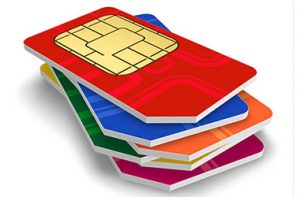
Although most unlocked phones are compatible with all major US carriers, this isn’t always the case. You should always double-check to make sure that the phone you’re buying supports your carrier’s network technology and specific bands and frequencies.
But don’t let network compatibility scare you. Following the rise of 4G LTE, the vast majority of unlocked devices come equipped with the necessary network hardware to work on all major US networks in some capacity. Check our Unlocked iPhone Buyer’s Guide to find out which iPhones work on your wireless network.
What does it mean to purchase an unlocked phone?
Freedom from carriers and contracts
There many benefits to buying an unlocked phone, ranging from cost to device choice, and everything in between. However, the most common reason people go with unlocked phones is freedom. With an unlocked phone, you aren’t tied to a specific carrier. As a result, you are able to shop around for the best plans, phones, and deals available without being limited to a small subset to choose from. This means that if you ever find yourself unhappy with your current service for whatever reason, you’re free to take your unlocked phone to another carrier.
In addition, unlocked phones make it easier for those who frequently travel internationally. If you take your device overseas, simply pop in a new SIM card and your unlocked phone will just work, provided that it’s compatible with the appropriate network bands and frequencies.
Cost

An unlocked phone gives you the freedom to choose whichever network and plan you’d like. Naturally, this allows you to shop around for the best deals on cheap cell phone plans and find the one that not only suits your needs but also saves you some green. And as we’ve pointed out in the past, you can often get the same wireless service for less by switching to a no-contract carrier.
But the savings don’t end with plan prices! Unlocked phones can also save you money on the phone itself. When you purchase a phone from a carrier, you typically finance it and slowly pay it off over the course of your two-year contract. Although financing a phone means that you don’t have to pay as much initially, buying a phone outright from a third-party retailer often lets you get the same phone for hundreds less. And if you want to truly maximize your savings, you’ll save even more by buying gently used on Swappa!
Better selection of phones and plans
Finally, buying unlocked lets you choose from a better selection of phones and plans. When you walk into a carrier’s retail location or visit their online shop, you’re presented with only a certain subset of phones that they’ve preselected. These are generally the phones that will make them the most profit, rather than what’s right for you.
The story is pretty much the same when talking about wireless plans. Since wireless carriers make money off your monthly fees, it is in their best interest to squeeze as much money out of you as they can every billing cycle.
Be it expensive plans, overage fees, and everything in between; wireless service is a costly recurring expense. However, you can access the same major wireless networks and save money by bringing your own device (BYOD) to a smaller prepaid wireless carrier (MVNO). And in order to save money with these alternative carriers, you will need an unlocked phone.
Is my phone unlocked?

The next thing you may be wondering is whether your current phone is unlocked and can be used on another carrier. Unfortunately, there’s no foolproof way to check whether your phone is unlocked other than trying another SIM card. However, if you don’t have a SIM card from another carrier at your disposal, there are a few clues that you can use to help figure out if your phone is locked or unlocked.
If you bought your phone from a wireless carrier, it is almost certainly locked to that particular carrier. On the other hand, if you purchased your device directly from the manufacturer, there is a good chance that it’s unlocked.
How do I unlock my existing phone?
Buying a factory unlocked phone is best, but what if you already own a SIM-locked phone that you’re otherwise happy with? Thankfully, all carriers are now required to unlock your phone for free as long as certain criteria are met:
- You have completed your wireless service contract or paid an early termination fee
- You have finished paying for your phone
In order to take advantage of this, simply visit your carrier’s unlocking website (AT&T, Verizon, T-Mobile, Sprint) or call your wireless carrier and ask if you are eligible to have your device unlocked.
If you are eligible, your carrier will either give you a SIM unlock code that you can type into your phone yourself or instruct you to go to your local retail store to have it unlocked there for free. After unlocking your phone, don’t forget to compare all the best cheap cell phone plans to find out how you can save money for the same wireless service!
How does buying an unlocked phone work?

The easiest way to get an unlocked phone is to purchase one that comes unlocked from the factory. Although you won’t typically be able to purchase an unlocked phone directly from your wireless carrier, device manufacturers and many third-party retailers offer unlocked devices that can be taken to any carrier of your choosing. While this means spending more upfront, it saves you money in the long run.
There’s an even better way. Buying a gently used unlocked phone on Swappa can save you hundreds on all the latest flagship phone from Apple, Samsung, Google, OnePlus, and more. So let someone else take the depreciation hit and get the best deals on a newish unlocked phone today!
Is it okay to buy an unlocked cell phone?
With all the benefits to buying unlocked, you may be wondering if there are any drawbacks. Luckily, with unlocked phones, you can have your cake and eat it too. Aside from the initially higher purchase price, there are absolutely no downsides to buying an unlocked phone. They’re cheaper in the long run, they let you choose the right phone and plan for your specific needs, and they give you the flexibility and freedom you deserve.
Do you need to activate an unlocked phone?
So now that we’ve hopefully convinced you that buying an unlocked phone is a great way to save on your wireless plan, let’s get it activated. Unlike most locked phones, you generally don’t have to activate an unlocked phone. Instead, all you have to do is put in your new SIM card. It’s as easy as 1-2-3!
- Power off your unlocked phone
- Open the SIM tray using the included SIM tool
- Pop in your new SIM card
After installing the new SIM card, you can power on your device. After booting up, it may take 30 seconds or so to connect to your wireless network. If you see a signal icon and are able to make a call and access mobile data, your phone has successfully activated onto your carrier. If there’s no signal, try powering off your device, removing and reinserting your SIM card, and then powering back up again. If that doesn’t work, you may need to activate your SIM card. Keep reading to find out how.
How to activate an unlocked phone
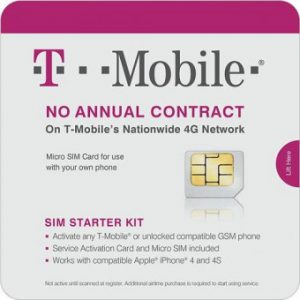
If you installed your new SIM card properly and your phone still can’t connect to the network, you may need to activate your SIM card, enable your wireless account, or enter a few details into your device’s network settings. Here are a few troubleshooting steps to get you started:
- If you have no wireless network connectivity at all and you are sure your device is compatible with your carrier’s network bands, you probably need to activate your wireless account with your new carrier. Please refer to the activation kit that came with your SIM card for more information.
- If you are able to make calls but can’t connect to mobile data, you will need to enter the appropriate APN (Access Point Name) information into your device’s network settings. Please refer to your SIM card’s activation kit for the appropriate settings.
- If neither of these work, contact your wireless carrier for help with activation
Which unlocked phones work with which carriers?
Unlocked phones can work with any carrier, provided that the phone is compatible with the carrier’s specific network bands. Luckily, the majority of factory unlocked phones sold today are compatible with all major US carriers. This means that you’ll have no problems connecting to Verizon, AT&T, T-Mobile, or prepaid carriers such as Mint Mobile and Straight Talk.
When purchasing unlocked phones in the past, you also had to worry about making sure that your phone was compatible with the correct network technology (i.e. GSM or CDMA). Luckily with the advent of 4G LTE and the widespread shutdowns of legacy 2G GSM and CDMA networks, this is no longer a major issue. Learn more about GSM and CDMA network compatibility in some of the most popular iPhones in our Unlocked iPhone Buyer’s Guide.
**********
Here at Swappa, it’s our mission to save you money. From getting you the best deals on gently used tech and helping you sell your old phone for the most money to finding you the best wireless plans for your needs; Swappa is where you go when you want to save your hard-earned cash.
So what are you waiting for? Check out our Unlocked iPhone Buyer’s Guide and Unlocked Device FAQ, and then click the button below to get the best deal on an unlocked phone. Then once you’ve got your unlocked device in hand, check out our roundup of the best prepaid wireless plans to save even more!





