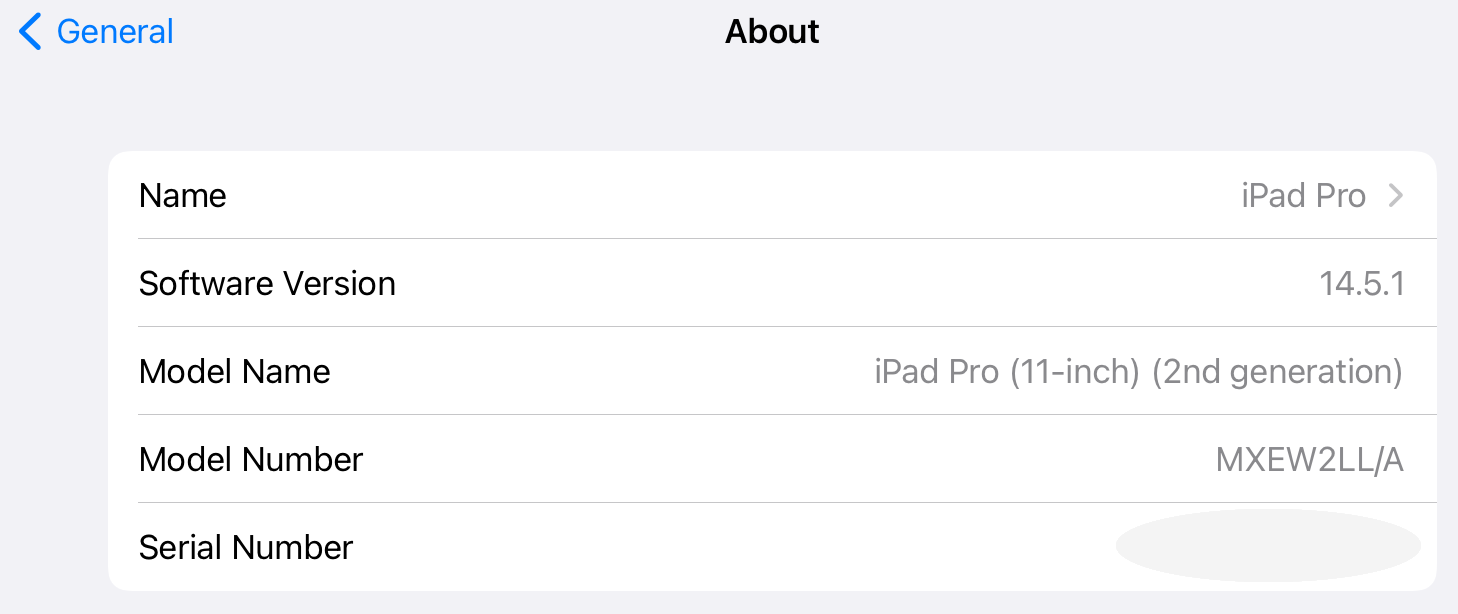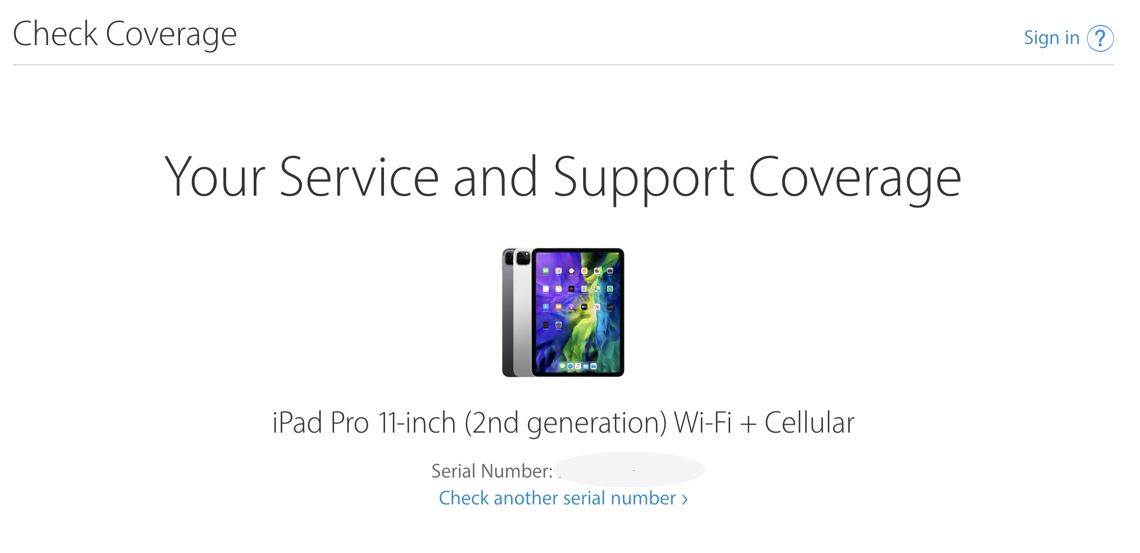Apple recently announced the latest additions to the iPad lineup. The new models include the iPad 2021 and the iPad mini 2021. The newest iPad added True Tone to the display and Center Stage to the front-facing camera, and the newest iPad mini added lots of new features including the Apple A15 Bionic chip, support for the 2nd generation Apple Pencil, and a new exterior design. These new features may have you tempted to pick up either of these models, but the iPad and iPad mini are only two of four different models in the overall iPad lineup. Keep reading to learn about the current Apple iPad lineup, and if you already have an iPad and are looking to upgrade — how to determine which iPad you have.
Apple iPad lineup overview
Trying to decide which iPad to buy may initially seem overwhelming — after all, just as a starting point you have to choose between the regular iPad, iPad mini, iPad Air, or iPad Pro. And then, you’ll discover there are several generations of each model.
iPad overview
The first-ever iPad, the first generation iPad, was unveiled in April 2010. The 2nd, 3rd, and 4th generation models followed and were released in March 2011, March 2012, and November 2012, respectively. It then took a few years before the 5th generation iPad arrived. Coincidentally, the 5th generation iPad arrived five years after the release of the 4th generation, in March 2017.
Moving forward from that point, Apple has released a new model each year. The 6th generation model arrived in March 2018, the 7th generation model arrived in September 2019, and the 8th generation arrived in September 2020. Apple announced the 9th generation iPad in September 2021.
Who should buy the iPad?
The regular model iPad is a great tablet overall and can handle most day-to-day usage needs with ease. The standard iPad is often the best iPad due to the mix of features and affordable price. The 9th generation iPad is priced from $329 if you purchase it new from Apple, but you can almost always save money on an iPad if you shop gently used instead of brand new.
Which iPad should I get?
When trying to decide which iPad to get you should first consider the price, but also keep in mind that an iPad is not something you will need to upgrade every year. Essentially, this is to say that you should get as new a model as possible so it will last longer into the future.
At first glance, the different models in the regular iPad lineup all have a similar appearance. They have been available in Silver, Space Gray, and Gold, and use a home button with Touch ID. Though, Apple has removed the gold color option, and is offering the 9th generation iPad in either Silver or Space Gray.
The 7th, 8th and 9th generation models feature a 10.2″ Retina display. Apple added True Tone support on the newly released 9th generation model. Apple also increased the max storage to 256GB, which is doubled from the previous max of 128GB.
Ultimately, provided the 9th generation iPad falls within your budget, this is the one we recommend due to the Apple A13 Bionic chip, which is the same chip found in the iPhone 11, 11 Pro, and 11 Pro Max. The 8th generation iPad is powered by the Apple A12 Bionic chip, and the 7th generation iPad is powered by the Apple A10 Fusion chip.
The 9th generation iPad also supports Center Stage on the front-facing camera, which will help to keep you in the center of the frame during video calls. Center Stage was previously only available on higher-end models such as the 4th generation iPad Air.
| iPad (9th generation) | iPad (8th generation) | iPad (7th generation) | iPad (6th generation) | |
| Display | 10.2″ Retina display with True Tone | 10.2″ Retina display | 10.2″ Retina display | 9.7″ Retina display |
| Processor / Chip | Apple A13 Bionic chip with Neural Engine | Apple A12 Bionic chip with Neural Engine | Apple A10 Fusion chip | Apple A10 Fusion chip |
| Storage | 64GB, 256GB | 32GB, 128GB | 32GB, 128GB | 32GB, 128GB |
| Front Camera | 12MP Ultra Wide with Center Stage | 1.2MP FaceTime HD camera | 1.2MP FaceTime HD camera | 1.2MP FaceTime HD camera |
| Rear Camera | 8MP wide camera | 8MP wide camera | 8MP wide camera | 8MP wide camera |
| Charging Port | Lightning connector | Lightning connector | Lightning connector | Lightning connector |
| Accessory Compatibility | Smart Keyboard, First generation Apple Pencil | Smart Keyboard, First generation Apple Pencil | Smart Keyboard, First generation Apple Pencil | Bluetooth keyboards, First generation Apple Pencil |
| Original MSRP | WiFi priced from $329, Cellular priced from $459 | WiFi priced from $329, Cellular priced from $459 | WiFi priced from $329, Cellular priced from $459 | WiFi priced from $329, Cellular priced from $459 |
iPad mini overview
The iPad mini joined the regular iPad with the introduction of the 1st generation iPad mini in November 2012. However, unlike the regular iPad, the iPad mini hasn’t seen as many updates.
The 2nd generation iPad mini, dubbed the iPad mini 2, was released in November 2013. This naming and release pattern followed with the 3rd and 4th generation models, with the iPad mini 3 arriving in October 2014 and the iPad mini 4 arriving in September 2015.
Apple then slowed down on the iPad mini release cycle. The next iPad mini, dubbed the 5th generation iPad mini, was released in March 2019. Apple released the 6th generation iPad mini in September 2021.
Who should buy the iPad mini?
The iPad mini is the model you should buy if you want an iPad that is super portable. The current generation iPad mini has a 8.3” Liquid Retina display with True Tone, and it measures 7.69″ (H) x 5.3″ (W) x 0.25″ (D) inches. And it weighs just 0.65 pounds. The 6th generation iPad mini has an MSRP of $399 if you buy direct from Apple, but similar to the regular model iPad, you will spend less if you buy a gently used model on Swappa.
Which iPad mini should I get?
Here at Swappa, we most often recommend getting a model that is a year, or even two years older. But due to the gaps in the iPad mini release cycle, the current model is really the best way to go.
The iPad mini has always had a 7.9” display, however, this has changed with the 6th generation model, which has an 8.3″ display. The iPad mini 4 and the 5th generation models each have a Retina display with a resolution of 2048 x 1536, but the 6th generation model has a resolution of 2266 x 1488. Another perk of getting the 6th generation iPad mini is the Apple Pencil support, which is now for the 2nd generation Pencil. The 5th genetaion iPad mini Apple Pencil support was limited to the 1st generation Pencil.
But perhaps the biggest reason to get the 5th generation iPad mini is the processor. The current generation iPad mini is powered by the Apple A15 Bionic chip with Neural engine.
| iPad mini 6 | iPad mini 5 | iPad mini 4 | iPad mini 3 | |
| Display | 8.3″ Liquid Retina display with True Tone | 7.9″ Retina display with True Tone | 7.9″ Retina display | 7.9″ Retina display |
| Processor / Chip | Apple A15 Bionic chip with Neural Engine | Apple A12 Bionic chip with Neural Engine | Apple A8 chip | Apple A7 chip |
| Storage | 64GB, 256GB | 64GB, 256GB | 16GB, 64GB, 128GB | 16GB, 64GB, 128GB |
| Front Camera | 12MP Ultra Wide with Center Stage | 7MP FaceTime HD camera | 1.2MP FaceTime HD camera | 1.2MP FaceTime HD camera |
| Rear Camera | 12MP wide camera | 8MP wide camera | 8MP wide camera | 5MP wide camera |
| Charging Port | USB-C connector | Lightning connector | Lightning connector | Lightning connector |
| Accessory Compatibility | Bluetooth keyboards, Second generation Apple Pencil | Bluetooth keyboards, First generation Apple Pencil | Bluetooth keyboards | Bluetooth keyboards |
| Original MSRP | WiFi priced from $399, Cellular priced from $649 | WiFi priced from $399, Cellular priced from $529 | WiFi priced from $399, Cellular priced from $529 | WiFi priced from $399, Cellular priced from $529 |
iPad Air overview
Apple first introduced the iPad Air line in November 2013, with the 2nd generation iPad Air coming a year later, in October 2014. And, as we saw with the regular model iPad, Apple seemed to have put the iPad Air on a temporary pause. The 3rd generation iPad Air wasn’t released until about five years later, in March 2019. The 4th generation iPad Air then went back to a more regular release cycle, and it was released in October 2020.
Who should buy the iPad Air?
With the earlier generations of the iPad Air, this model sort of fell in a strange place. It was a nice step up from the regular iPad, but also not enough to justify a purchase — at least for most iPad users. But this changed with the release of the current generation iPad Air, which is the 4th generation model. The 4th generation iPad Air lineup moved closer to the power you would get with the iPad Pro lineup, and it is also the first iPad model to come in a variety of colors.
Which iPad Air should I get?
An iPad Air purchase decision will come down to whether you want an iPad that is more powerful (as compared to the regular iPad), or whether you want a special color. If you’re looking for an iPad in Green or Sky Blue — the current generation iPad Air is the model you want. The newest iPad Air is also available in Rose Gold, Silver, and Space Gray.
If you simply want a powerful iPad, the 3rd generation iPad Air is also a really good model to consider. The 3rd generation iPad Air has a 10.5” display, and is powered by the Apple A12 Bionic chip with options for up to 256GB of storage space. This model is compatible with the Apple Smart Keyboard and the first-generation Apple Pencil.
Aside from the colors (and the shift from Touch ID to Face ID), the 4th generation iPad Air also added support for the 2nd generation Apple Pencil and the Apple Magic Keyboard. The display on the 4th generation iPad Air is also a little bigger, at 10.9 inches. This model also has a better rear camera, uses USB-C for charging, and is powered by the Apple A14 Bionic chip, which is the same chip found in the iPhone 12.
| iPad Air (4th generation) | iPad Air (3rd generation) | iPad Air (2nd generation) | |
| Display | 10.9″ Liquid Retina display with True Tone | 10.5″ Retina display with True Tone | 9.7″ Retina display |
| Processor / Chip | Apple A14 Bionic chip with Neural Engine | Apple A12 Bionic chip with Neural Engine | Apple A8X chip |
| Storage | 64GB, 256GB | 64GB, 256GB | 16GB, 64GB, 128GB |
| Front Camera | 7MP FaceTime HD camera | 7MP FaceTime HD camera | 1.2MP FaceTime HD camera |
| Rear Camera | 12MP wide camera | 8MP wide camera | 8MP wide camera |
| Charging Port | USB-C | Lightning connector | Lightning connector |
| Accessory Compatibility | Magic Keyboard, Smart Keyboard Folio, Second generation Apple Pencil | Smart Keyboard, First generation Apple Pencil | Bluetooth keyboards |
| Original MSRP | WiFi priced from $599, Cellular priced from $729 | WiFi priced from $499, Cellular priced from $629 | WiFi priced from $499, Cellular priced from $629 |
iPad Pro overview
The iPad, iPad mini, and iPad Air lines may have seen some gaps in time between releases, but the iPad Pro line is where it gets a bit harder to follow due to multiple (and changing) display sizes.
The first iPad Pro was released in November 2015. This model featured a 12.9” display and was released as the 1st generation iPad Pro. Apple released another iPad Pro a few months later, in March 2016, and it featured a smaller 9.7” display. It was referred to as the iPad Pro (9.7). This is also when the larger model started being referred to as the iPad Pro (12.9).
But this is where the iPad Pro line begins to get somewhat confusing. Moving forward, the 12.9” model has remained consistent, but the smaller model shifts from 9.7” to 10.5” before it finally settles down at 11”.
The 2nd generation iPad Pro (12.9) was released in June 2017, along with the iPad Pro (10.5). The 3rd generation iPad Pro (12.9) arrived in October 2018. This is also when Apple moved to the 11” model, which Apple calls the 1st generation iPad Pro (11).
After this point, the 4th and 5th generations of the iPad Pro (12.9) were released in March 2020 and May 2021, respectively. The 2nd generation of the iPad Pro (11) was released in March 2020, and the 3rd generation iPad Pro (11) was released in May 2021.
Who should buy the iPad Pro?
You should buy the iPad Pro if you want the most powerful iPad. The iPad Pro is great if you are looking to use your iPad with accessories, such as the Magic Keyboard, Apple Pencil, or even be able to quickly grab files from a USB drive. Essentially, the iPad Pro is the best choice if you’re looking for a tablet that can replace your laptop. Of course, you should also prepare yourself for the higher price point. The current generation iPad Pro starts at $799 for the 11” model and at $1,099 for the 12.9” model.
Which iPad Pro should I get?
Before we get into the different generations for the iPad Pro, you first need to decide whether you want the 11” model or the 12.9” model. This decision may change a bit if you are planning to buy the 2021 models, but in general — if you want something lighter and more portable you should consider the 11” model, and if you want a laptop replacement you should consider the 12.9” model.
The iPad Pro 2021 uses different display technologies depending on your choice of screen size. The 2021 12.9” iPad Pro has a Liquid Retina XDR display with a mini-LED backlight and 2732 x 2048 resolution. It offers 2596 local dimming zones and a 1,000,000:1 contrast ratio. The 2021 11” iPad Pro features a Liquid Retina display, which is the same display you’ll find on previous generations of the iPad Pro. Both displays support True Tone and ProMotion with a 120Hz high refresh rate for smooth motion. Both iPad Pro 2021 models also feature the Apple M1 chip, up to 2TB of storage, 5G wireless connectivity, and a USB-C connector with support for Thunderbolt / USB 4. Some of the key accessories for the iPad Pro lineup include the Apple Magic Keyboard or Smart Keyboard Folio, as well as the 2nd generation Apple Pencil.
If you decide on the 12.9” iPad Pro, you may want to consider the newest model due to the new Liquid Retina XDR screen. Of course, if you want to spend less money on your iPad, which will free up some money to spend on accessories, you should look towards the 2020 model. Similarly, the 2021 11” iPad Pro has great specs, but if you are looking for a better deal, you should look towards the 2020 model, or possibly to the 2018 model to cut the price down a bit further.
| 2021 iPad Pro 12.9″ | 2021 iPad Pro 11″ | 2020 iPad Pro 12.9″ | 2020 iPad Pro 11″ | |
| Display | 12.9″ Liquid Retina XDR display with ProMotion and True Tone | 11″ Liquid Retina display with ProMotion and True Tone | 12.9″ Liquid Retina display with ProMotion and True Tone | 11″ Liquid Retina display with ProMotion and True Tone |
| Processor / Chip | Apple M1 chip with next-generation Neural Engine | Apple M1 chip with next-generation Neural Engine | Apple A12Z Bionic chip with Neural Engine | Apple A12Z Bionic chip with Neural Engine |
| Storage / RAM | 128GB (8GB RAM), 256GB (8GB RAM), 512GB (8GB RAM), 1TB (16GB RAM), 2TB (16GB RAM) | 128GB (8GB RAM), 256GB (8GB RAM), 512GB (8GB RAM), 1TB (16GB RAM), 2TB (16GB RAM) | 128GB (6GB RAM), 256GB (6GB RAM), 512GB (6GB RAM), 1TB (6GB RAM) | 128GB (6GB RAM), 256GB (6GB RAM), 512GB (6GB RAM), 1TB (6GB RAM) |
| Front Camera | 12MP TrueDepth ultra-wide with Center Stage | 12MP TrueDepth ultra-wide with Center Stage | 7MP TrueDepth | 7MP TrueDepth |
| Rear Camera | 12MP wide and 10MP ultra-wide | 12MP wide and 10MP ultra-wide | 12MP wide and 10MP ultra-wide | 12MP wide and 10MP ultra-wide |
| Charging Port | USB-C (with Thunderbolt / USB 4 support) | USB-C (with Thunderbolt / USB 4 support) | USB-C | USB-C |
| Accessory Compatibility | Magic Keyboard, Smart Keyboard Folio, 2nd generation Apple Pencil | Magic Keyboard, Smart Keyboard Folio, 2nd generation Apple Pencil | Magic Keyboard, Smart Keyboard Folio, 2nd generation Apple Pencil | Magic Keyboard, Smart Keyboard Folio, 2nd generation Apple Pencil |
| Original MSRP | WiFi priced from $1,099, Cellular priced from $1,299 | WiFi priced from $799, Cellular priced from $999 | WiFi priced from $999, Cellular priced from $1,149 | WiFi priced from $799, Cellular priced from $949 |
Which iPad should I buy?
Because we realize that a short and concise list is sometimes best — here is a TL;DR summary showing which iPad is best for each audience.
- iPad: The standard iPad is often the best iPad for most people due to the mix of features and affordable price. Swappa recommends checking out the current (9th) generation, or the 8th generation if you are looking to spend a bit less money.
- iPad mini: The iPad mini is the model you should buy if you want an iPad that is super portable. Swappa recommends the current (6th) generation iPad mini.
- iPad Air: You should buy an iPad Air if you want a step up from the regular iPad, but don’t need the full power of the Pro lineup. Swappa recommends the current (4th) generation iPad Air if you want the newer design and color options, or the 3rd generation iPad Air if you are hoping to spend a little less money.
- iPad Pro: You should buy the iPad Pro if you want the most powerful iPad. The iPad Pro is great if you are looking to replace your laptop. Swappa recommends the 2020 iPad Pro if you are looking for an 11” or 12.9” model. Of course, if the price isn’t as much of a concern, the 2021 12.9” iPad Pro is worth considering due to the new display.
What iPad do I have?
As we covered in this post, Apple has four versions of the iPad, which are the iPad, iPad mini, iPad Air, and iPad Pro. The different versions can often be distinguished with a quick look. For example, the regular iPad has a home button for Touch ID, and the iPad mini is smaller in size. The newest iPad Air is the only model available in a variety of colors.
Where it gets trickier is when you need to determine which generation iPad you have. But don’t worry because there is an easy way to check. Just grab your iPad and launch the Settings app. Once the Settings app is opened you should navigate to General -> About.
The About section contains three key pieces of information. The first is the “Model Name” which will identify the model you have. For example, I am using the 2nd generation iPad Pro with the 11” display, which you can see reflected in the screenshot below.
The second piece of information is the “Serial Number” which can be used to cross-reference on the Apple Check Coverage website. If you enter your serial number on the Apple check coverage page it will tell you which model you have. Again, using my iPad Pro as an example, Apple lists this as being an iPad Pro 11-inch (2nd generation) Wi-Fi + Cellular model.
The third piece of information from the About section is the carrier information, and keep in mind, this last piece of information will only apply if you have a Wi-Fi + Cellular model. If you see an IMEI number in this section, you have an iPad with cellular connectivity.
Regardless of whether you are looking to buy your first iPad, or looking to upgrade your current iPad — you will be able to find a great deal in the Swappa marketplace. Buying your first iPad from the Swappa marketplace means saving money, and upgrading means you have a place to sell your current iPad to fund your new iPad purchase.
The Swappa marketplace is easy to use, and most importantly, it is safe and secure.
- Our support team is available 24/7/365 if you ever have a question or need some help.
- Our team of moderators reviews listings to ensure all devices meet our strict listing requirements.
- We use PayPal for payments because of the extensive protections they offer for buyers (and sellers).
- We also do not allow any jerks.
Any site can claim to be safe and secure and to have happy users — but Swappa can back that claim with a Trustpilot rating of Excellent.