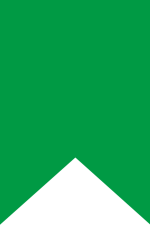This probably isn’t something that many people want to think about, but the reality is that smartphones do get dropped, and displays do break. We’d go as far as saying that terrible feeling you have when you drop your phone only intensifies in that split second before you pick it up — nobody wants to pick up their phone and find a blank screen or a cracked screen. But fortunately, there are repair options available, and in a bit of a silver lining, a broken display is among the most common repairs.
The big questions then get asked: How much does iPhone XR repair cost? Is it cheaper than picking up a used iPhone XR replacement? And, should you spend the money on the repair, or should you put that money towards an upgrade?
Read more: How much does it cost to repair a broken phone screen?
How much does iPhone XR screen replacement cost?
Now that you’ve gotten past the initial shock and sadness of having broken your phone, you should begin figuring out how much the repair will cost. There are several factors at play when it comes to the cost. Repair pricing can vary from shop to shop, and even from market to market.
A common first reaction may be to visit your local Apple Store. But Apple has fewer than 300 locations across the country so not everyone will have an Apple retail store near where they live. Not to mention, you may be setting yourself up to pay more, and also wait longer for the repair to be completed. Instead, we recommend looking for a local repair shop. You will likely save time and money if you go with a local option.
You can find a local repair shop using the Swappa Repair Network. And with shops listed across the country, you shouldn’t have much trouble finding a shop that is close to where you live. Now that we’ve covered the time aspect, how about we shift to the money aspect?
As of September 2023, Apple charges $199 for an out-of-warranty iPhone XR screen replacement. According to the Swappa Phone Repair Calculator, the current average for an out-of-warranty iPhone XR screen replacement is $127. The bottom line here is that you’re not only looking at the possibility of getting your screen replaced in a few hours time, but you are also going to save about $70 by choosing the Swappa Repair Network of trusted repair shops.
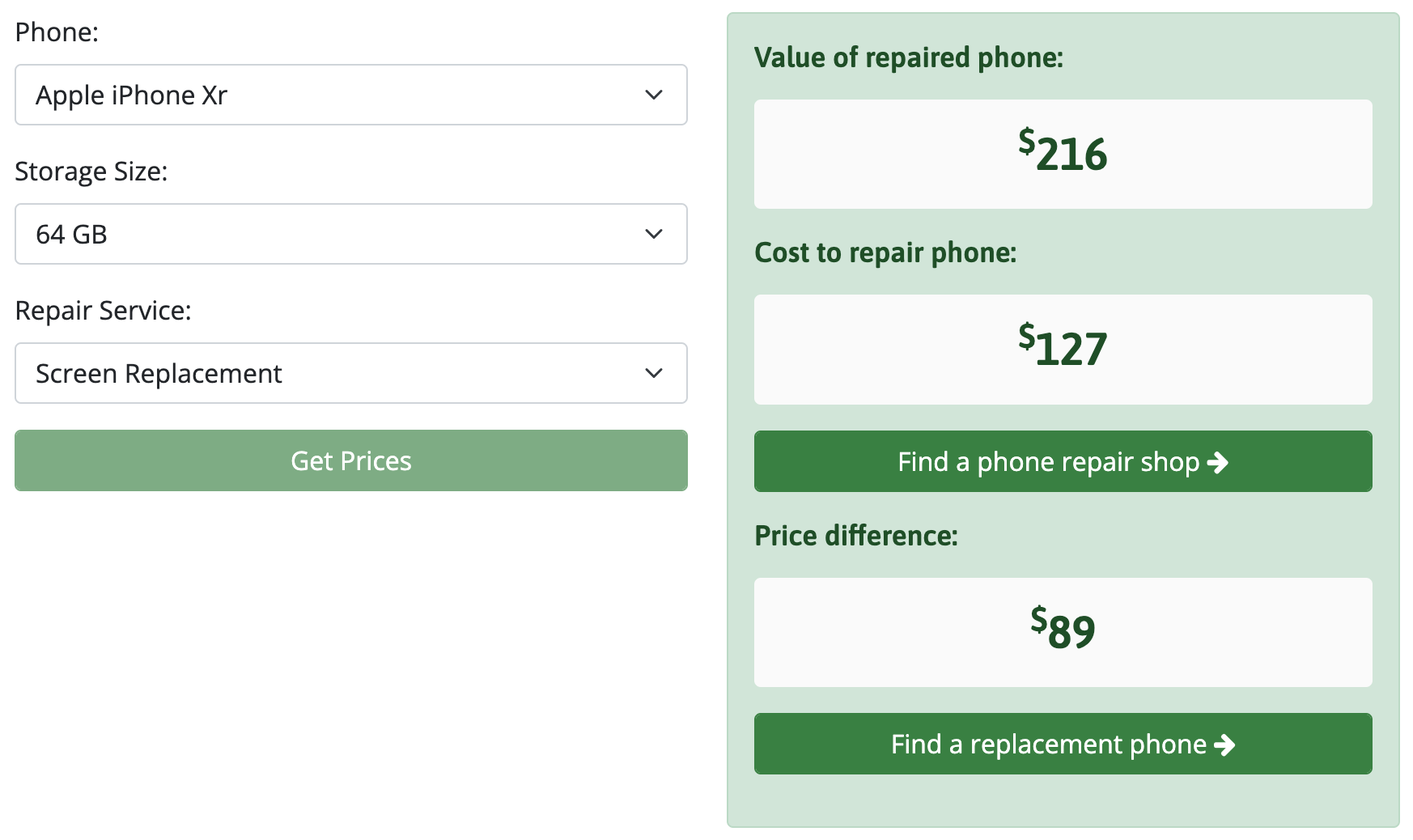
Is the iPhone XR screen repair cost worth it?
Now that you know how much it will cost to get an iPhone XR replacement screen, you are probably moving on to that follow-up question, which is whether you should spend the money on the repair, or whether you should put that money towards a new phone. It doesn’t really make sense to fix a cracked screen if the repair cost is close to the phone’s value. This is where the Swappa Marketplace and the Swappa Repair Network can assist.
The current starting pricing for a used iPhone XR sits at around $175. Since the amount of internal storage does not change the cost of a screen replacement — we can look back at the repair cost. As we noted earlier, Apple charges $199, and the current average price from a local repair shop is $127.
Looking at these numbers, we find that a screen replacement from Apple on a 64GB model (at $199) means the repair would cost more than it would to replace the phone with a gently used model from Swappa. Compare that to the average iPhone XR repair cost of $127 using the Swappa Repair Network, which equates to spending about $70 less if you were to use Apple.
Spending less on repair not only means keeping more money in your pocket right now. But spending less (percentage-wise) as compared to the phone’s value also brings the possibility of getting more money in return if you decide to sell the phone and upgrade to something newer in the future. And, some of that money you save by using a local repair shop could also be used to pick up an iPhone XR screen protector.
Looking to upgrade and don’t know what to get? Check out our iPhone Buyer’s Guide