To list the Apple Vision Pro on Swappa, you’ll need to provide the Apple serial number during the listing creation process.
If the headset is new (factory sealed), you can locate the serial number on the back of the exterior box. You do not need to open the box or break the box’s seal to find the serial.
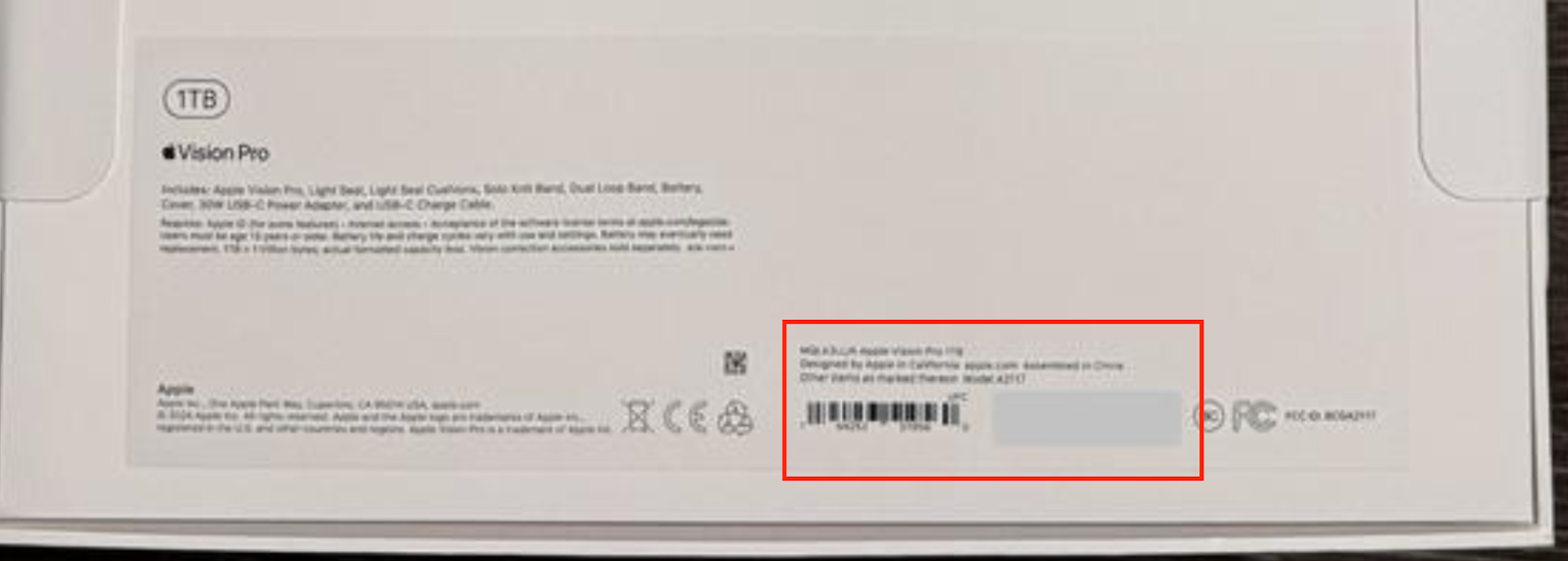
Location of the Physical Serial Number on the Headset
If the headset is used, you can locate the serial number by looking for the printed serial number on the aluminum frame.
To locate the vertically printed 10-digit serial number printed on the left side of the headset (when oriented like you are wearing it), take off the Light Seal and look on the aluminum enclosure between the left Audio Strap and the fabric surrounding the left display.
Apple’s official support page for the Apple Vision Pro serial number shows an image of where the serial is printed on the enclosure.
Location of the Serial Number of the Headset in the Software
You can also find the serial number of the Apple Vision Pro while wearing it by opening Settings and selecting General > About.
Apple Vision Pro Light Seal Size
There are four sizes of light seal cushion: W, W+, N, and N+
The size of the Light Seal Cushion is printed on the surface that attaches to the Light Seal.
